Pre-Travel
- Establish trusted ground transportation to/from airport and daily to/from office & hotel. Utilize your local Prudential contacts, trusted vendor or hotel to schedule appropriate ground transportation (if unsure of available resources, contact Global Security to identify secure ground transportation). For certain destinations, Global Security recommends not using waiting taxis or ride-sharing apps like Uber (Global Security will contact you if traveling to these destinations).
- Install the ISOS app on your smartphone:
- Download the app from the Apple Store (for iOS devices) or Google Play (for Android devices).
- Contact travelsafety@prudential.com to obtain the Prudential membership number for the ISOS Assistance app.
- Use the Prudential ISOS membership number and your Prudential email to register and log in to the ISOS Assistance app.
- If travelling internationally:
- Review information provided from International SOS (ISOS) to you via email upon booking your travel (Pre-Trip Advisory). Please let Global Security know if you did not receive an email advisory from ISOS.
- Download the International SOS Assistance app from your smart phone browser at app.internationalsos.com, or print a copy from the Pre-Trip Advisory.
- Program mobile phones with 24x7Global Security Command Center at +1 973-802-6675.
- Ensure compliance with TSAs Secure Flight which requires all traveler airline tickets to have the exact name of the traveler matched on the passport. For additional information, see www.tsa.gov.
- For Global Technology and Information Security, visit: https://prudentialus.sharepoint.com/sites/vision-en-information-security-office/SitePages/ISO_Travel_Guidance.aspx
- Register your foreign travel with your government. For US citizens, complete an application in STEP (Smart Traveler Enrollment Program) and register all trips via https://step.state.gov/step/ For other country’s citizenships, visit those country’s foreign ministry web sites.
- Confirm address and phone number for the appropriate embassies and consulates in location. Confirm all visa requirements will be met and are current.
- Copy all materials that will be brought on trip (ex. airplane ticket, driver’s license, credit card, visa, passport, etc.). Make sure passport is up to date and valid for at least 6 months beyond your return date.
- Bring a printed copy of your travel itinerary with you (some destinations may require you to present it upon request). Make sure family, supervisor, and/or colleagues have copies of travel itinerary. Bring written instructions and copies of prescriptions that may be required.
- If your itinerary changes while traveling, ensure you have a supervisor's contact information to advise them of those changes.
- Establish dates and times for contacting a family member, supervisor or colleague. Ensure they have the Global Security Command Center number in the event of loss of contact.
- Have sufficient quantities of your prescription medication, including extra, for any travel delays that maybe experienced.
- Do not carry any non-essential credit cards, bank cards or ID cards.
- Do not travel with fine jewelry or watches.
- Confirm the cell phone you will be using for travel has International calling. Contact Global Technology or your procurement area (for company issued cell phones) or your carrier (for personal cell phones).
- Review information provided from International SOS (ISOS) to you via email upon booking your travel (Pre-Trip Advisory). Please let Global Security know if you did not receive an email advisory from ISOS.
- Set up a pin number with Citibank (for your corporate credit card, or other bank cards used in your organization). For Citibank dial 1-800-248-4553 for instructions.
- If you are travelling to a Prudential location, check to see if the location is listed in Global Security Connect (Prudential Global Security’s portal to office information and other great tips). Major locations are included with more being added. GS Connect is accessible via any device – mobile phone, tablet, laptop, desktop by visiting globalsecurity.prudential.com.