Alerts
There are currently no alerts for this location.
Badge Request
Facilities Status Line
Global Security Advisory System
Guest Registration & Wi-fi Access
Health Services
Lost & Found
Parking
Property Removal
Security Escorts
Turn on Lights.
Unlock Something
Workplace Threat Management
Badge Request
To request a new or replacement badge and to make an appointment for a new photo ID, go to Security Badge Request. To report a lost or stolen badge contact CICA immediately.
Facilities Status Line
Find out about office status, closures and delayed openings. Call the Facilities Status Line for the latest information.
Global Security Advisory System
Find out about local traffic, weather and emergencies when they happen. Get up-to-the minute information delivered right to your Prudential email via computer or smartphone. Subscribe to the Global Security Advisory System (GSAS) to receive an email alert about significant events in your area.
Guest Registration & Wi-fi Access
All visitors to Prudential must report to the security lobby desk of the building to be registered. Visitors are required to present a photo ID for the registration process. The visitor will be provided with a visitor’s pass which must be visibly worn during the visit. The associate they are visiting will be notified and all visitors must be escorted at all time by their associate.
Guest Wi-fi Access
If the guest requires Wi-fi access during their visit, they can ask the front lobby desk once they arrive. The approving manager can also call the local office security desk ahead of time.
Health Services (non-emergency)
For health services contact Now Doc!
Lost and Found
If you have lost and/or found something, fill out the Lost and Found form. You can also call or stop by your location’s security desk or lobby desk.
Parking
Contact local security for campus parking information.
Property Removal
To remove any equipment from a Prudential location, you will need to complete the Property Removal Pass. The pass is available for download and must be authorized by a manager.
Security Escorts
Security escort service is available for Prudential associates who walk to Prudential parking facilities, bus stops, and train stations. Please be advised that you might experience a wait time of up to 20 minutes for an officer to be available.
Turn on Lights
Working after hours and need the office lights turned on?
Unlock Something
To request an unlock of a door.
Workplace Threat Management
Workplace Violence is any conduct that is sufficiently severe, offensive or intimidating to cause an employee to reasonably fear for their personal safety or the safety of their family, friends, co-workers and property. Recognize and report behaviors of concern observed in the workplace. We can all help each other create a safer work environment.