Alerts
There are currently no alerts for this location
Back-up Communication
Badge Request
Facilities Status Line
General Security Questions
Global Security Advisory System
Guest Registration & Wi-fi Access
Health and Safety
Lost & Found
Property Removal
Safety & Security Awareness Programs
Special Event Security Requests
Turn on Lights.
Unlock Something
Welcome
Workplace Threat Management
Back-up Communication and other equipment
Prudential Global Security can provide emergency communication equipment and services to business groups. Products include satellite phones & other devices. For more information regarding the products and services, please contact Global Security or visit Back-up Communication and other Equipment.
Badge Request
To request a new or replacement badge and to make an appointment for a new photo ID, go to Security Badge Request. To report a lost or stolen badge contact CICA immediately.
Facilities Status Line
Find out about office status, closures and delayed openings. Call the Facilities Status Line for the latest information.
General Security Questions
Have a security related question? Global Security can help! Contact Global Security.
Global Security Advisory System
Find out about local traffic, weather and emergencies when they happen. Get up-to-the minute information delivered right to your Prudential email via computer or smartphone. Subscribe to the Global Security Advisory System (GSAS) to receive an email alert about significant events in your area.
Guest Registration and Wi-fi Access
All visitors to Prudential must report to the security lobby desk of the building to be registered. Visitors are required to present a photo ID for the registration process. The visitor will be provided with a visitor’s pass which must be visibly worn during the visit. The associate they are visiting will be notified and all visitors must be escorted at all time by their associate.
Guest Wi-fi Access
If the guest requires Wi-fi access during their visit, they can ask the front lobby desk once they arrive. The approving manager can also call the local office security desk ahead of time.
Health and Safety
In the event of a medical emergency, requiring immediate attention:
- Call 911 directly
- Then call the Global Security Command Center (GSCC) at 1-973-802-6666 and your office’s building lobby security desk (see above for phone number)
Emergency Phones
If needed, a physical emergency phone is located at the pantry location.
First Aid Cabinets
First aid cabinets are available for all employees and visitors to the office. The cabinets contain commonly needed supplies and medications such as band-aids and pain relievers.
There is no charge for the items in the cabinet, but we ask you only take and use the supplies you are in need of at that time.
The cabinets are located in the pantry area of the Prudential floor.
Need Assistance During a Building Evacuation?
Individuals that may require assistance in evacuating a Prudential office during a fire or fire drill can use this form (click here for form) in advance to inform the appropriate Prudential team.
Lost and Found
If you have lost and/or found something, fill out the Lost and Found form. You can also call or stop by your location’s security desk or lobby desk.
Property Removal
To remove any equipment from a Prudential location, you will need to complete the Property Removal Pass. The pass is available for download and must be authorized by a manager.
Safety and Security Awareness Programs
Now is a great time to catch up on training! Available in Workday Learning is Global Security’s awareness training material and videos. Please note that some links require connectivity to the Prudential network. Course material and videos take the form of a graphic novel themed/game-inspired learning experience. The training materials offered in the courses include:Introduction and Security Awareness Training
Special Event Security Requests
Do you need support for a conference or large meeting? Global Security can provide a number of services including wireless card readers to help track attendance.
Turn on Lights
Working after hours and need the office lights turned on?
Unlock Something
To request an unlock of a door.
Arriving to the Office
For a seamless experience, review the information on this page prior to arriving to the office.
For each time you visit the office:
- Reserve a workstation: Use the free addressing reservation system to reserve a space, unless you have a permanently assigned seat. It is recommended that you make your workspace reservation by 4:00pm ET the day prior. This guide to the reservation system provides information on the process and etiquette. If applicable, PGIM employees should use the iReserve system .
- Bring your equipment and Pru ID badge: Bring your laptop, power cord and Prudential ID badge with you to the office each visit. You may bring other personal equipment as needed, or access available equipment from the technology kiosks.
Check out the new Employee Services hub for more information on facilities, transportation and parking, food services, and on-site amenities.
Workplace Threat Management
Workplace Violence is any conduct that is sufficiently severe, offensive or intimidating to cause an employee to reasonably fear for their personal safety or the safety of their family, friends, co-workers and property. Recognize and report behaviors of concern observed in the workplace. We can all help each other create a safer work environment.