Alerts
There are currently no alerts for this location.
Badge Request
Computer Access & Technology
Facilities Status Line
General Security Questions
Global Security Advisory System
Guest Registration & Wi-fi Access
Parking
Safety & Security Awareness Programs
Shuttle Service
Workplace Threat Management
Badge Request (In the Office)
To request a new or replacement badge and to make an appointment for a new photo ID, go to Security Badge Request. To report a lost or stolen badge contact CICA immediately.
Computer Access and Technology
If you have questions regarding computer access & technology, please contact.
Facilities Status Line
Find out about office status, closures and delayed openings. Call the Facilities Status Line for the latest information.
General Security Questions
Have a security related question? Global Security can help! Contact Global Security.
Global Security Advisory System
Guest Registration and Wi-fi Access (In the Office)
All visitors must be authorized by a manager or above prior to entering the facility. All visitors to Prudential must report to the security lobby desk of the building to be registered. Visitors are required to present a photo ID for the registration process. The visitor will be provided with a visitor’s pass which must be visibly worn during the visit. The associate they are visiting will be notified and all visitors must be escorted at all time by their associate. Guest pre-registration are accepted Monday-Friday 7am to 7pm.
If an associate is expecting a visitor during the weekend hours, security must be notified by 4:00pm on Friday, so the visitor can be included in the weekend access report.
Guest Wi-fi Access
If the guest requires Wi-fi access during their visit, they can ask the front lobby desk once they arrive. The approving manager can also call the local office security desk ahead of time.
Parking (if Traveling to the Office)
To make a reservation to park in one of our Newark, NJ parking garages or to request a parking permit, visit here:
Note: All requests for off-hour or overnight parking must be submitted via email in advance to the Corporate Identification Card Administration Group (CICA). Off-Hour parking is granted only to Prudential Employees, and for Prudential business related reasons only. Failure to obtain this permission could result in revoking your parking privileges.
Safety and Security Awareness Programs
Now is a great time to catch up on training! Available in Workday Learning is Global Security’s awareness training material and videos. Please note that some links require connectivity to the Prudential network. Course material and videos take the form of a graphic novel themed/game-inspired learning experience. The training materials offered in the courses include:Introduction and Security Awareness Training
Shuttle Service (if Traveling to the Office)
Shuttle service is available for employees/authorized personnel at the following locations. Newark, NJ Campus, Jacksonville FL & Hartford CT. If you are in the Newark Campus contact Van Central for operating hours and designated pick-up locations. All other locations, contact your local security desk.
Workplace Threat Management
Workplace Violence is any conduct that is sufficiently severe, offensive or intimidating to cause an employee to reasonably fear for their personal safety or the safety of their family, friends, co-workers and property. Recognize and report behaviors of concern observed in the workplace. We can all help each other create a safer work environment.